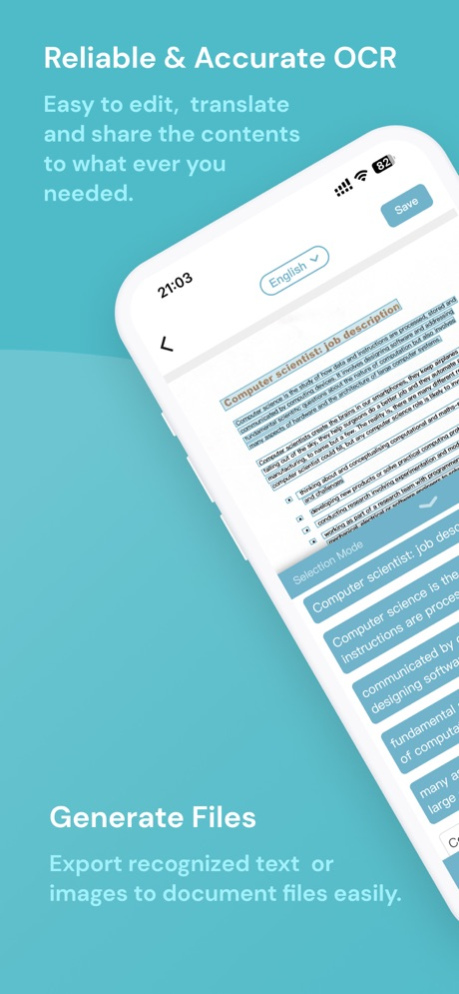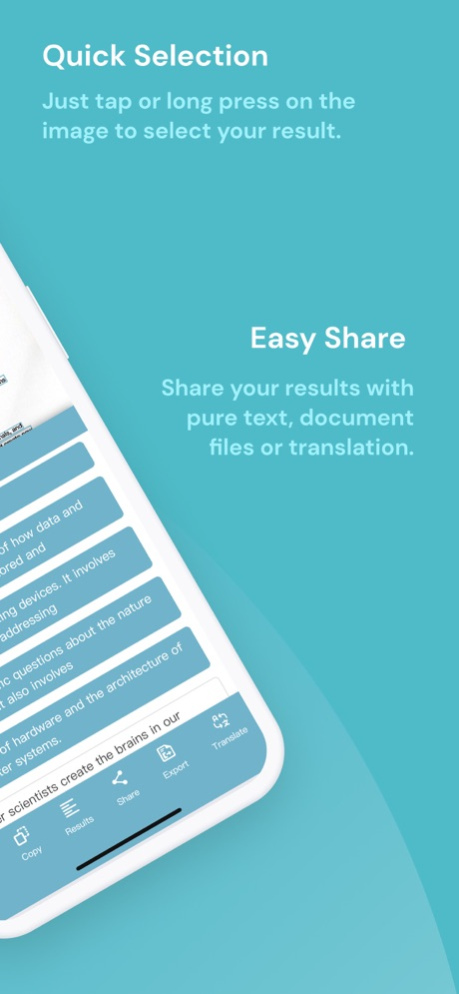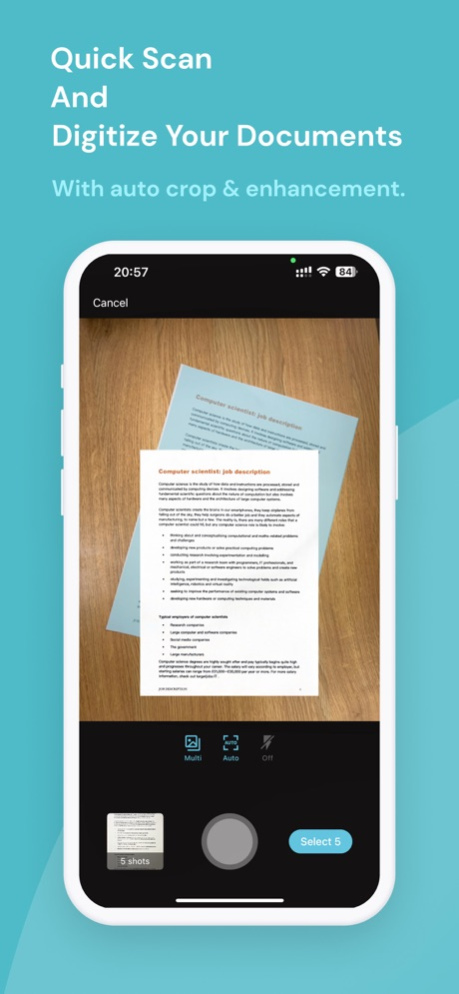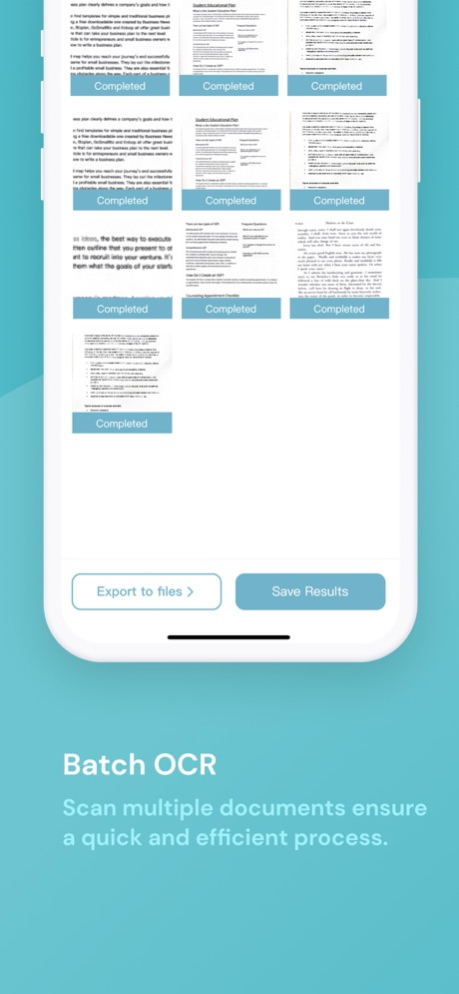ScanBox-OCR & Document Scanner
Free Version
Publisher Description
Digitize your documents in an easy way.
New choice for digitize your documents. With ScanBox, you can recognize text within scanned images and generate your documents with just a few taps on your phone, which can help improve efficiency and save time. Whether you need to digitize receipts, contracts, letters, or any other document, ScanBox has got you covered.
Key features:
- With accurately OCR function, ScanBox can recognize text within scanned images and convert it into editable text. This means you can easily copy and paste text from the scanned documents, making it easy to translate, edit and share the content to what ever you needed.
- Automatically detect the edges of the document and crop it accordingly, ensuring that the scanned output is clean and professional-looking.
- Save your scanned documents as PDF files. ScanBox also allows you to customize the PDF output by adjusting settings such as image resolution, color mode, page number.
- Batch OCR supported. This feature can be especially useful for users who need to process a large number of image documents. With this feature, you can easily convert large volumes of image into a editable text, making it easier to store, search, and share.
ScanBox is free to use, no scan limitation and most of its features will only run locally on your device. We take your privacy and security very seriously, so the app will not transmit any text, images, or files you input. All output content is only saved locally on your device.
If you have any suggestions please contact us with email (hello@boring.cool).
About ScanBox-OCR & Document Scanner
ScanBox-OCR & Document Scanner is a free app for iOS published in the System Maintenance list of apps, part of System Utilities.
The company that develops ScanBox-OCR & Document Scanner is 轩 杨. The latest version released by its developer is 1.0.
To install ScanBox-OCR & Document Scanner on your iOS device, just click the green Continue To App button above to start the installation process. The app is listed on our website since 2024-04-19 and was downloaded 9 times. We have already checked if the download link is safe, however for your own protection we recommend that you scan the downloaded app with your antivirus. Your antivirus may detect the ScanBox-OCR & Document Scanner as malware if the download link is broken.
How to install ScanBox-OCR & Document Scanner on your iOS device:
- Click on the Continue To App button on our website. This will redirect you to the App Store.
- Once the ScanBox-OCR & Document Scanner is shown in the iTunes listing of your iOS device, you can start its download and installation. Tap on the GET button to the right of the app to start downloading it.
- If you are not logged-in the iOS appstore app, you'll be prompted for your your Apple ID and/or password.
- After ScanBox-OCR & Document Scanner is downloaded, you'll see an INSTALL button to the right. Tap on it to start the actual installation of the iOS app.
- Once installation is finished you can tap on the OPEN button to start it. Its icon will also be added to your device home screen.